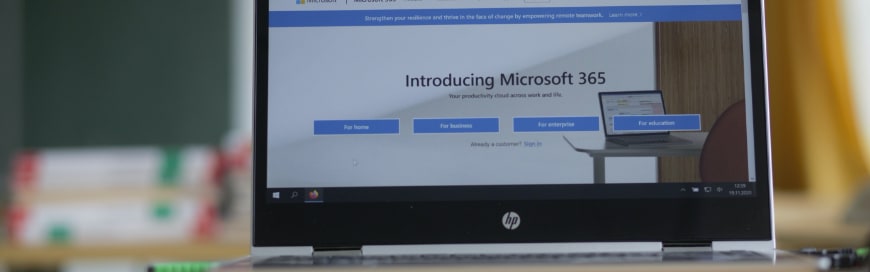Microsoft 365 is an umbrella providing plenty of software and services to home, business, enterprise, and education users. Unlike the traditional way of purchasing Office for once, Microsoft 365 is a subscription-based service. If you are also confused that why you have to pay Microsoft every month when your old Office version is working fine or you can choose the free alternatives, this blog will clarify most of your doubts.
Microsoft 365 Background Story
Over the past few decades, we usually see Microsoft providing big Office updates after like 3-4 years period. But with the rapid technological advancements, and new innovative products and technologies coming continuously, Microsoft had to change the way it provides Office updates. That’s why they launched Office 365 subscription service, where it provides all the Office apps under one umbrella. In Office 365, Microsoft started providing continuous updates to the users. Office 365 also gradually started offering other services/apps like OneDrive, To Do, Family Safety, OneNote, and lots of others. Since it was no longer just providing traditional Office apps, so the company decided to name it Microsoft 365 in April 2020.
Is Microsoft 365 Worth it?
Now that you know the background history behind Microsoft 365, let’s understand is it worth opting for Microsoft 365? Assume you have subscribed to Microsoft 365. So, now after the subscription, you are able to install all of the traditional Office apps, such as Word, Excel, PowerPoint, Access, Outlook, and Publisher, along with other new apps such as Teams, OneDrive, and others. With Microsoft 365 subscription, you also become the first ones to receive software updates or new features as soon as they get released. Below is just a glimpse of some of the most recent new features that Microsoft 365 users are experiencing:
- Word: You can now have a complete dark canvas, which helps to reduce eye strain.
- PowerPoint: You can now create and save animated GIFs.
- Excel: You can now convert data from PDF or other formats to an Excel spreadsheet. You also get lots of new data types from where you can easily import data related to those types.
With Microsoft 365 subscription, you get the updates and new features instantly, still there is a question that why cannot I just stick to my old Office version that works perfectly for me.
Why to Subscribe Microsoft 365?
It’s right to think that subscribing to Microsoft 365 might not be effective for you in case you just need basic Office tools that you already have in your old version. But you will be missing one key thing, i.e., the continuous innovative and much-needed updates on which Microsoft is working every day. Below are some of the key services/features benefits you are missing without having a Microsoft 365 subscription:
- Microsoft Word now provides an “Editor” feature which works similar to Grammarly and enables you to make your writing more enhanced, clear, and error-free. It is available to all Microsoft 365 subscribers for free.
- Microsoft Excel can now connect to your banking information with its “Money in Excel” service. It will help you control your finances directly from Excel.
- Microsoft PowerPoint now suggests slide background ideas based on your slide content under its new “Design Ideas”. For example, if you write “cookie” in the slide, then you will find designs with cookie pictures under the “Design Ideas” section.
- In Microsoft Word, Excel, and PowerPoint, you also get access to thousands of images, videos, stickers, icons, and others that you can freely use in your files.
- With a subscription, you get 1TB of cloud storage in Microsoft OneDrive. You can even share those files with anyone conveniently. You also get a folder called “Personal Vault” where you can store personal data and can open only through two-factor authentication.
- You also get Skype along with 60 minutes of worldwide call time with Microsoft 365. It comes quite handy when you are traveling.
- Along with Microsoft services and apps, you also get third-party partner deals, such as Adobe 3-month membership, etc.
- You get live chat support from Microsoft, which can help you address your queries instantly.
The above benefits of Microsoft 365 narrate that its updates and features are oriented to address the growing technological needs and make its users utilize the true potential of Office apps.
Microsoft 365 Subscription Plan
To your surprise, Microsoft is not demanding hundreds of dollars every year from you against the exceptional services it provides. As a Home user, you get to choose from two plans:
- Microsoft 365 Personal: It’s a $6.99/month (or $69.99/year) plan that provides 1 user access to Microsoft 365 and provides 1TB of cloud storage.
- Microsoft 365 Family: It’s a $9.99/month (or $99.99/year) plan that provides 6 users access to Microsoft 365 and provides 6TB (1 TB per user) of cloud storage.
If you have 3 family members using Microsoft Office, then subscribing to Microsoft 365 Family plan will just cost you $3.33/month (or $33.33/year) per member.
Wrapping up
To summarize, Microsoft 365 goes way beyond the traditional Office services. With its continuous updates and services, one thing is sure that it will never let its users feel that they are behind the technological advancements. So, if you are a regular user of Office apps, then subscribing to Microsoft 365 will enhance your productivity and work quality.