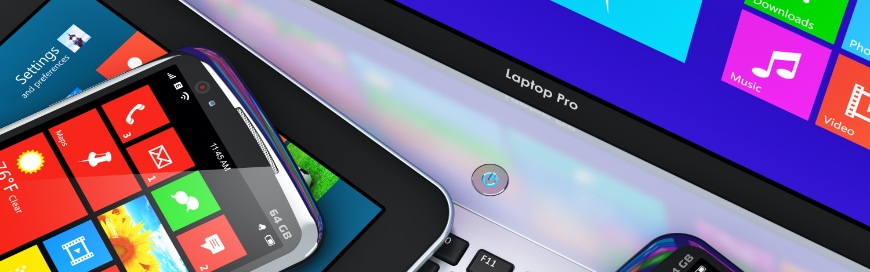Top 5 New Features in Microsoft Teams
Microsoft Teams is undoubtedly one of the best business communication platforms, while the COVID-19 pandemic has taken its popularity to a whole new level. Since it is being used by millions of users today, Microsoft is on a continuous journey to make Teams advanced and feature-rich. Therefore, every back and forth, we see new features […]