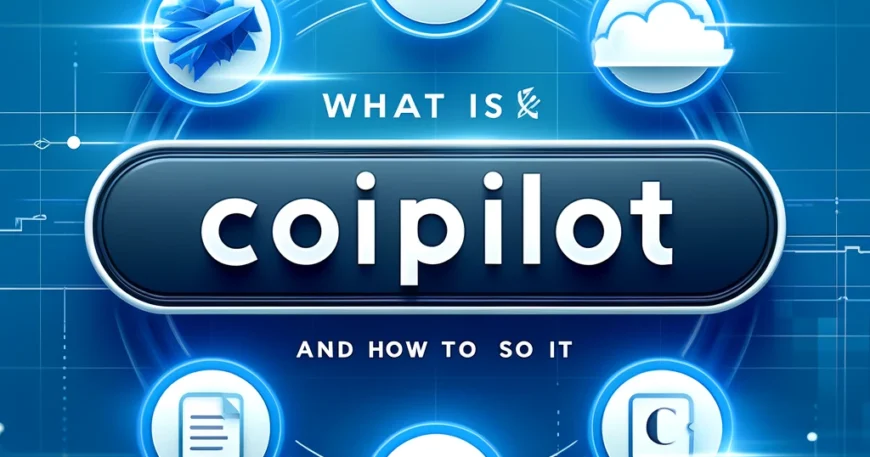In the ever-evolving world of technology, staying ahead of the curve is crucial for businesses of all sizes. Microsoft, a leader in innovation, has introduced a game-changing tool for businesses: Microsoft Copilot. This powerful tool is designed to enhance productivity and streamline operations, making it an essential component of any Managed IT Services strategy. In this blog, we’ll explore what Microsoft Copilot is, its benefits, and how to effectively use it to maximize your business’s efficiency.
What Is Microsoft Copilot?
Microsoft Copilot is an AI-powered assistant integrated into Microsoft 365 applications. It leverages advanced machine learning algorithms to assist users in creating, editing, and managing documents, spreadsheets, emails, and presentations. Copilot is designed to work seamlessly with popular Microsoft applications such as Word, Excel, Outlook, and PowerPoint, providing real-time suggestions and automating repetitive tasks.
Key Features of Microsoft Copilot
1. Contextual Assistance: Copilot understands the context of your work and provides relevant suggestions, helping you complete tasks more efficiently.
2. Automated Content Creation: Generate high-quality content quickly with Copilot’s ability to draft text, create charts, and format documents.
3. Data Analysis: In Excel, Copilot can analyze data, generate insights, and even create complex formulas, making data management easier than ever.
4. Email Management: In Outlook, Copilot can draft responses, manage your calendar, and prioritize important emails, ensuring you stay on top of your communications.
5. Presentation Design: In PowerPoint, Copilot helps create visually appealing presentations with minimal effort, suggesting layouts and designs based on your content.
Benefits of Using Microsoft Copilot
Increased Productivity
Microsoft Copilot automates many time-consuming tasks, allowing your team to focus on more strategic and value-added activities. By reducing the manual effort required for routine tasks, Copilot significantly boosts overall productivity.
Enhanced Accuracy
Copilot’s AI-driven suggestions help minimize errors in documents and data analysis. This ensures that your work is not only faster but also more accurate, leading to better decision-making and outcomes.
Streamlined Collaboration
With Copilot, collaboration becomes more efficient. The tool provides real-time suggestions and feedback, making it easier for teams to work together on projects, regardless of their physical location.
Cost Savings
By integrating Microsoft Copilot into your Managed IT Services, you can reduce the need for extensive manual labor, leading to significant cost savings. This allows your business to allocate resources more effectively.
How to Use Microsoft Copilot
Getting Started
1. Access Microsoft Copilot: Ensure you have a Microsoft 365 subscription that includes Copilot. The tool is integrated into various Microsoft applications, so you can start using it right away.
2. Enable Copilot: In your Microsoft 365 application, go to the settings and enable Copilot. Follow the on-screen instructions to complete the setup.
Using Copilot in Different Applications
Word:
- Open a new or existing document.
- Start typing, and Copilot will provide suggestions for completing sentences, formatting text, and adding relevant content.
Excel:
- Open a spreadsheet.
- Use Copilot to generate charts, analyze data, and create complex formulas.
- Simply highlight the data, and Copilot will suggest the best way to present and analyze it.
Outlook:
- Compose a new email or reply to an existing one.
- Copilot will suggest responses, help manage your calendar, and prioritize important messages.
- Use the smart reply feature to quickly respond to emails with suggested phrases.
PowerPoint:
- Create a new presentation or open an existing one.
- Add content, and Copilot will suggest layouts, designs, and additional slides to enhance your presentation.
- Use the design ideas feature to automatically generate visually appealing slides.
Microsoft Copilot is a revolutionary tool that can transform the way your business operates. By integrating it into your Managed IT Services strategy, you can enhance productivity, improve accuracy, streamline collaboration, and achieve significant cost savings. At Sun IT Solutions, we are committed to helping you leverage the latest technologies to stay ahead of the competition. Contact us today to learn more about how Microsoft Copilot can benefit your business and how we can help you implement it effectively.